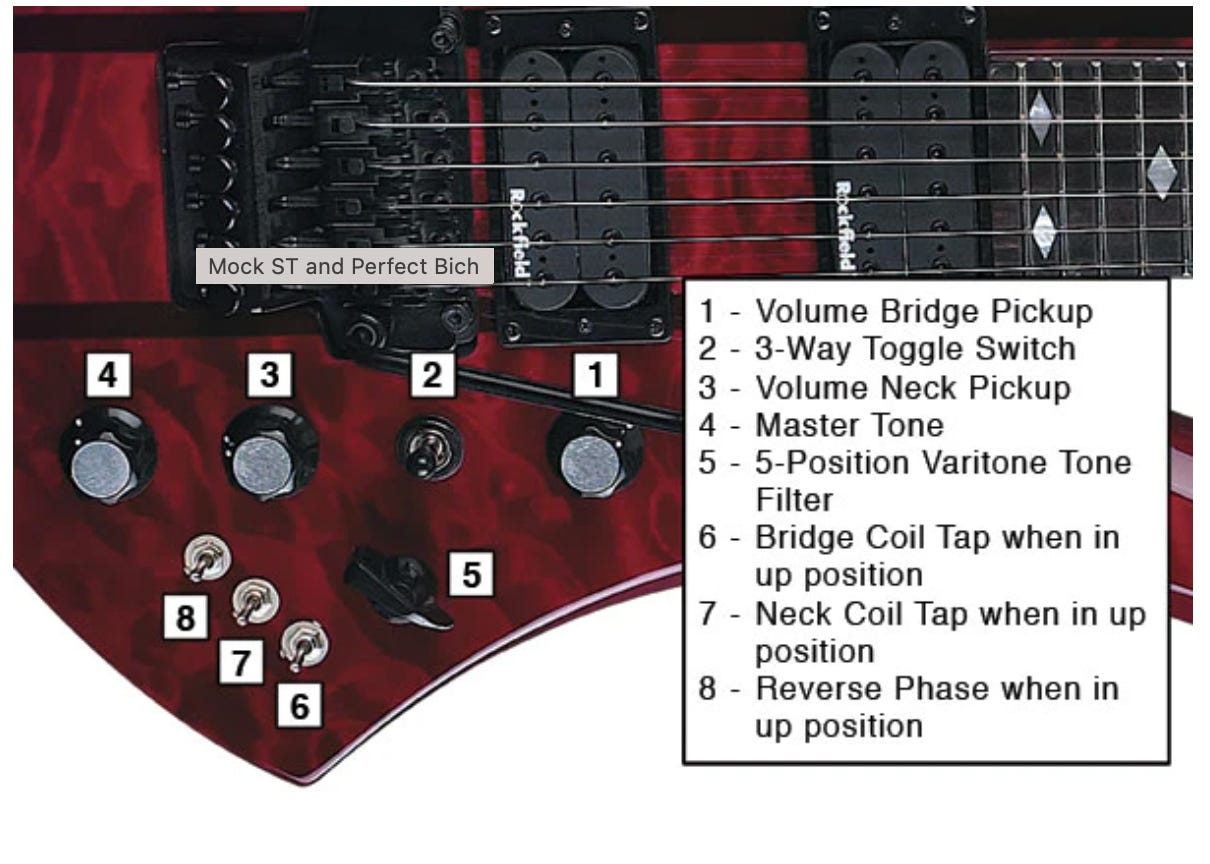What the knobs on electric guitars do, and how to access a variety of tones without touching a pedal
I’ve got a confession to make.
For years, I would set the knobs on my guitar to 10 and then use my amp to try and shape my tone (inevitably getting frustrated that I couldn’t get it just right).
But I wasn’t the only one, this is extremely common.
Beginners and more experienced players will often ignore the controls on the guitar itself, and instead rely on the amp or buy expensive pedals to get their “perfect” tone.
So in this article, we’re going to look at how to use a guitar’s control knobs effectively. The result is access to far more tone variety and, in my opinion, a lot more fun with each guitar.
We’re going to cover:
What the controls actually do
Different configurations on different guitars
How to use a guitar’s control knobs most effectively (including achieving clean and dirty tones, and volume boosts)
Which configuration I consider to be the most versatile
What a guitar’s controls do
In most cases, an electric guitar’s knobs will control the volume and tone. I say “most cases” because there is the occasional exception, such as PRS having used a knob as a pickup selector.
But those exceptions aside, your guitar will have a control for volume and tone. The tone control allows you to adjust the high-end of your tone i.e. if it’s at 10, you’ll have more treble and as you roll it down towards 0 your treble decreases, leaving you with a warmer sound.
The volume control might sound obvious - yes, it controls how loud the output is. But it can also:
reduce higher frequencies, giving an extra influence over the treble in your tone
clean up your tone, reducing the need to change amp channel
be used as a volume boost for solos
Different knob configurations on different guitars
One of the more confusing aspects of the electric guitar is that there’s not a set standard for how the controls are laid out. This is actually a great thing when you’ve discovered your personal preference, but if you’re just starting out as a player, or you’ve been playing a while but never spent much time experimenting with the controls, it can appear a little overwhelming that you need to learn something new for each guitar.
Well, the good news is you don’t really have to learn something new each time. The influence of the volume and tone knobs is generally the same, the only difference is what each guitar offers.
So let’s take a look at some of the most common configurations. From left to right we have:
Top row:
PRS Custom 24 with two pickups, one volume and one tone knob
Fender Telecaster with two pickups, one volume and one tone knob
BC Rich Mockingbird with two pickups, two volume controls and one tone knob
Bottom row:
Fender Stratocaster with three pickups, one volume and two tone knobs
Gibson Les Paul with two pickups, two volume and two tone controls





PRS Custom 24 control knobs
The PRS has just two knobs. The front control, nearer the pickups, is a master volume and the back one is a master tone.
This provides a clean aesthetic on the guitar, but for many players will require a lot of adjusting the knobs while playing. For example, you might have rolled back the tone knob on the bridge pickup to reduce some of the treble, but then need to turn the tone back up on the neck pickup.
Fender Telecaster control knobs
The famous Tele uses the same approach as the above PRS: one master volume and one master tone. It’s a classic configuration and lends itself perfectly to the Telecaster’s straight-ahead, no-nonsense reputation.
BC Rich Mockingbird control knobs
The BC Rich takes a slightly different approach, giving two volume controls but only one tone control.
This allows you to adjust the volume for each pickup individually, and blend them to your liking when the pickup selector is in the middle. The tone control adjusts both pickups.
Fender Stratocaster control knobs
Fender’s hugely popular and enduring Stratocaster has established a reputation as one of the most versatile guitars ever made, thanks in part to its three pickups. There’s a five-way selector switch too, giving you the option to select the neck, middle, or bridge pickups, as well as combinations of neck-and-middle, and middle-and-bridge.
Helpfully, the Strat’s knobs tell you whether they’re volume or tone. But they don’t tell you which pickups.
The volume is a master control for all the pickups, and you’ll very often see Strat players use their pinky to adjust the volume as they’re playing.
The tones are a little different. There are two of them but three pickups, which means something is getting left out. The top tone knob controls the neck pickup, and the bottom one controls the middle pickup.
Most Strats don’t have a tone knob for the bridge pickup - you might see this as a curious oversight considering the bridge pickup is usually the brightest, and therefore the one you most want to roll back some frequencies. The volume will have some control over this, otherwise you’d need to use position 2 with the pickup selector which activate middle-and-bridge, and then the back tone knob (which controls the middle pickup) will come into play.
Gibson Les Paul control knobs
At first glance, the Les Paul might look overwhelming - four knobs?! The approach couldn’t be simpler though: there is a dedicated volume and dedicated tone for each pickup.
This offers a lot of versatility, especially in the middle position where you can finely tune the influence of each of the four knobs. For example, you might want the bridge volume of 4 and the neck volume of 8.
The other benefit of Gibson’s approach is you can dedicate a position to a particular sound. Unlike the other guitars in this list, which all have at least one master control knob, the Les Paul lets you set the knobs for each pickup individually.
So it’s common to see a Les Paul player set their neck pickup for rhythm, and their bridge pickup for lead. This can be done at the start of a song and then all they need to do during the song is flick their pickup selector - much easier than finding the exact spot for the knob repeatedly.
How to use a guitar’s control knobs most effectively
We’ve established what the controls are there for, and some of the variations for how they appear on different guitars. Now let’s explore how to use them.
As I said at the beginning of this article, I used to make the mistake of turning everything to 10 on the guitar and leaving it there permanently.
There’s nothing inherently “wrong” with this approach, but it is a major self-imposed limitation.
The guitar itself has a vast array of different sounds and becoming familiar with them not only gives you more options, but it can also make you happier with the equipment you own and save you money - before you rush out to buy various pedals and different amps, you might simply find you don’t need to.
Of course, the amp and pedals affect your tone. What I’m trying to say is that they should be used to enhance your tone after you know what the guitar itself can do, rather than relying on them as a shortcut and not scratching the surface of the guitar’s capabilities.
So let’s take a look at a few of the ways you can use those guitar controls:
Removing “boom”
Sometimes players find that the neck pickup is boomy, especially on a guitar like a Les Paul. If you’re unable to remove it by adjusting your amp settings or adjusting the pickup height, you might find that simply reducing the volume from 10 to 9 or 8 will achieve it.
Setting a volume boost
Here’s a great example of when your guitar can remove the need for a pedal. If you put your guitar volume to around 7 when you’re setting up your amp, this will be your rhythm sound. When it’s time to cut through the mix for a solo, simply increase your guitar volume to 10 - instant boost! Then roll it back to 7 when it’s time to play the next verse.
Achieving a clean sound
This is another example of where you can be on the other side of the stage to your pedal board. Set your amp to your dirty/overdriven sound, preferably with the guitar volume around 9 or 10. When you want a cleaner tone, roll the volume back and you’ll notice the tone gets cleaner. (This one can be amp-dependent, so experiment for yourself)
If you’re using a guitar with dedicated tone and volume for each pickup, like the above Les Paul, a lot of players will set one pickup for clean and the other for dirty. Then instead of adjusting the controls mid-song, simply flick the pickup selector switch.
Which configuration I consider to be the most versatile
The first thing to note here is there isn’t a right or wrong approach to how many controls a guitar should have. A lot of it will depend on the type of player you are - some electric guitars only have one pickup, so they need a maximum of one volume and one tone control.
On the other hand, you’ll find some BC Rich guitars with a dizzying array of knobs and switches, like this:
Some players love having so many options, others hate it.
Of the most commonly found configurations, my personal favourite is Gibson’s. Being able to set the volume and tone for each pickup individually, without worrying about how it affects another pickup, is perfect.
And although the Les Paul is known for being a warm-sounding guitar widely used for rock music, it can also be very bright and very clean.
In the video below, I demonstrate how the volume and tone knobs influence the sound, including using the volume control to clean up a dirty sound, removing the treble using tone control, and setting each pickup sound individually.